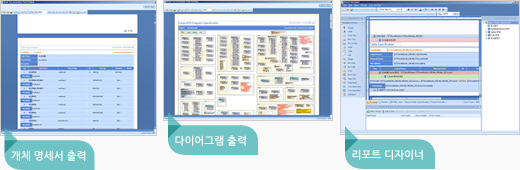Top MicroDesigner
1. ER modeling tool for database model design
Using MicroERD, you can reduce data redundancy and comply with standards, which are leading to an accurate data model. MicroERD providing for ER modeling helps modelers work more easily and comfortably through experience-based UI. You can be able to continually get improved functions of MicroERD. Also, you can get efficient cost for buying new or additional modeling tool though flexible license options.
Optimized UI for data moldeing
Modelers can use MicroERD intuitively and easily because of optimized UI for data modeling based on analysis of various users experiences.
In addition, MicroERD offers UI and diagram tools following IE (Information Engineering) and IDEF1X notation
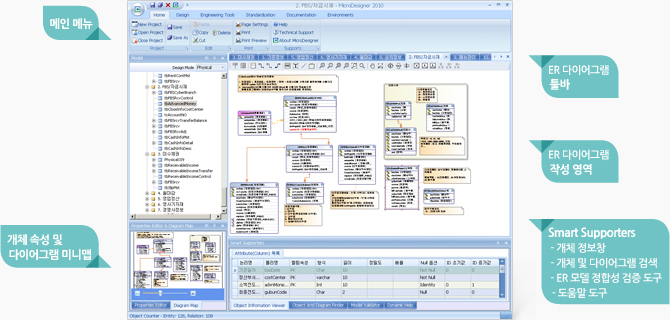
Logical and physical integrated modeling
MicroERD provides logical and physical integrated modeling environment to create and generalize the enterprise-level views for the entities of a data model managed by an organization.
MicroERD offers free transition between logical and physical models and enable the conceptual design mode using logical design.
Also, MicroERD provides various display options to view all the information about entities and relationships on a diagram at a glance
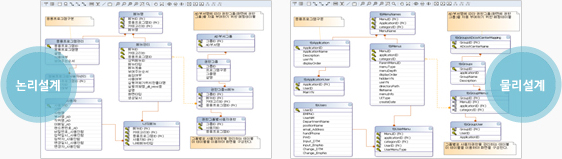
2. Various functions for creating and managing accurate ER models
MicroERD offers various tools in order for you to rapidly search and access to an object in a complex ER diagram. Using the magnifier, you can see the details of a downsized diagram. MicroERD provides a search tool which can rapidly and accurately find the information that you want.
Fast and powerful design tools
MicroERD has a lot of useful design tools and they help you work on a very complicated ER diagram.
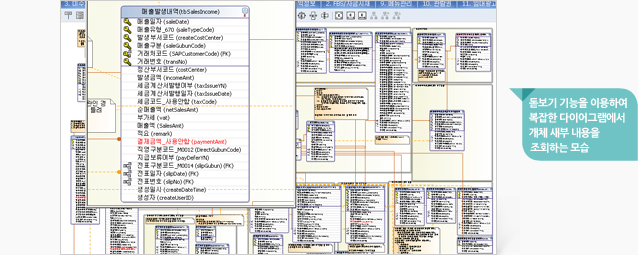
Creating an accurate model using validator
MicroERD provides the best modeling environment to preserve the integrity through Model Validator, so that you can design model accurately.
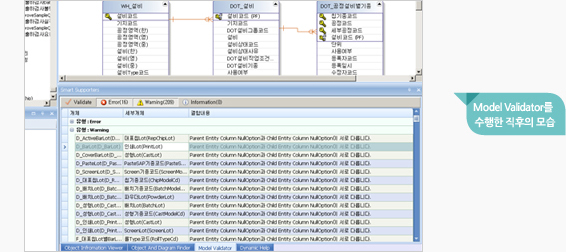
Following DEF1X and IE notation
Because MicroERD follows IDEF1X and IE (Information engineering) notation, modelers can work in a familiar environment.
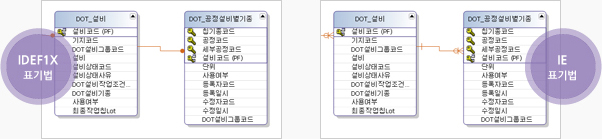
3. Engineering, Standardization, and Documentation
Using MicroERD, you can create a new ER diagram using model information from the physical DB of the existing DBMS and also can be merged with the existing model. Through the data dictionary and domain of MicroERD, you can apply the standardization to a model. You can use the existing company standard information to a model. MicroERD basically provides the document automation which enables you to create output with various formats, and the report designer which enables you to apply the company's own format to the output.
Engineering
Reverse Engineering, Forward Engineering, and Model Merge
You can use an existing model which was created in a database or stored as a XML file or created by a different tool.
The model merge can solve the conflicts among the model elements and enables the stable model merge.
Data model created by MicroERD can be applied as a script for creating objects for the physical database.
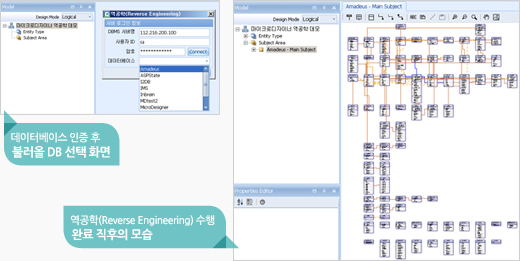
Supporting standardization
MicroERD provides the functions for developing and utilizing metadata. You can easily create a new data dictionary and domain. You can read the existing metadata and apply them in MicroERD.
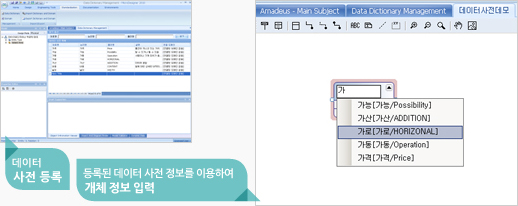
Document automation
MicroERD's report designer enables you to save output of a model as various formats and apply your company's own formats to the output.